[Update 2] Gingerbread SDK und Nexus S Specs veröffentlicht
![[Update 2] Gingerbread SDK und Nexus S Specs veröffentlicht Nexus S1](https://fs.npstatic.com/userfiles/296649/image/Nexus-S1-w810h462.JPG)

Jetzt ist es endlich da: die SDK (Entwicklerumgebung) von Android Gingerbread, Versionsnummer 2.3 wurde soeben veröffentlicht! Die UI wurde verbessert, ebenso Copy/Paste und auch das Energiemanagement....
Der Blog gliedert sich in zwei Teile: Teil 1 Gingerbread, Teil 2 Nexus S - viel Spaß!
Teil 1: Gingerbread (aka Android 2.3) SDK wurde veröffentlicht und das OTA Update für das Nexus One läuft bereits
Die Features sind die folgenden:
UI refinements for simplicity and speed
The user interface is refined in many ways across the system, making it easier to learn, faster to use, and more power-efficient. A simplified visual theme of colors against black brings vividness and contrast to the notification bar, menus, and other parts of the UI. Changes in menus and settings make it easier for the user to navigate and control the features of the system and device.
Wie also bereits vermutet hat die neue Android Version eine überarbeitete Benutzeroberfläche, die eine bessere intuitive Benutzung erlauben soll
Faster, more intuitive text input
The Android soft keyboard is redesigned and optimized for faster text input and editing. The keys themselves are reshaped and repositioned for improved targeting, making them easier to see and press accurately, even at high speeds. The keyboard also displays the current character and dictionary suggestions in a larger, more vivid style that is easier to read.
The keyboard adds the capability to correct entered words from suggestions in the dictionary. As the user selects a word already entered, the keyboard displays suggestions that the user can choose from, to replace the selection. The user can also switch to voice input mode to replace the selection. Smart suggestions let the user accept a suggestion and then return to correct it later, if needed, from the original set of suggestions.
New multitouch key-chording lets the user quickly enter numbers and symbols by pressing Shift+<letter> and ?123+<symbol>, without needing to manually switch input modes. From certain keys, users can also access a popup menu of accented characters, numbers, and symbols by holding the key and sliding to select a character.
So wurde also auch die Texteingabe verbessert - schnelleres Tippen und eine insgesamt vereinfachte und beschleunigte Texteingabe sind der Vorteil!
One-touch word selection and copy/paste
When entering text or viewing a web page, the user can quickly select a word by press-hold, then copy to the clipboard and paste. Pressing on a word enters a free-selection mode — the user can adjust the selection area as needed by dragging a set of bounding arrows to new positions, then copy the bounded area by pressing anywhere in the selection area. For text entry, the user can slide-press to enter a cursor mode, then reposition the cursor easily and accurately by dragging the cursor arrow. With both the selection and cursor modes, no use of a trackball is needed.
Ich hoffe, dass damit gemeint ist, dass nun die Copy/Paste Funktion deutlich verbessert wurde und nicht mehr nur den Sense-Nutzern halbwegs erträglich zur Verfügung steht!
Improved power management
The Android system takes a more active role in managing apps that are keeping the device awake for too long or that are consuming CPU while running in the background. By managing such apps — closing them if appropriate — the system helps ensure best possible performance and maximum battery life.
The system also gives the user more visibility over the power being consumed by system components and running apps. The Application settings provides an accurate overview of how the battery is being used, with details of the usage and relative power consumed by each component or application.
Bei den stärker werdenden Prozessoren und den höher auflösenden Bildschirmen ein absolutes Muss: eine verbesserte Energie-Kontrolle
Control over applications
A shortcut to the Manage Applications control now appears in the Options Menu in the Home screen and Launcher, making it much easier to check and manage application activity. Once the user enters Manage Applications, a new Running tab displays a list of active applications and the storage and memory being used by each. The user can read further details about each application and if necessary stop an application or report feedback to its developer.
Also jetzt endlich ein App-Manager On-Board
Stark verändert wurde auch der Bereich Social-Media und Messaging und Kommunikation:
Internet calling
The user can make voice calls over the internet to other users who have SIP accounts. The user can add an internet calling number (a SIP address) to any Contact and can initiate a call from Quick Contact or Dialer. To use internet calling, the user must create an account at the SIP provider of their choice — SIP accounts are not provided as part of the internet calling feature. Additionally, support for the platform's SIP and internet calling features on specific devices is determined by their manufacturers and associated carriers.
Near-field communications
An NFC Reader application lets the user read and interact with near-field communication (NFC) tags. For example, the user can “touch” or “swipe” an NFC tag that might be embedded in a poster, sticker, or advertisement, then act on the data read from the tag. A typical use would be to read a tag at a restaurant, store, or event and then rate or register by jumping to a web site whose URL is included in the tag data. NFC communication relies on wireless technology in the device hardware, so support for the platform's NFC features on specific devices is determined by their manufacturers.
Downloads management
The Downloads application gives the user easy access to any file downloaded from the browser, email, or another application. Downloads is built on an completely new download manager facility in the system that any other applications can use, to more easily manage and store their downloads.
Camera
The application now lets the user access multiple cameras on the device, including a front-facing camera, if available.
Ach und ENDLICH gibt es einen systemweiten Equalizer!
Die meisten dieser Neuerungen hat Google in ein schickes Video verpackt - viel Spaß :
Wie ihr in dem obrigen Video sehen konntet wird es also definitiv ein neues Google Phone geben - das Nexus S. Jetzt sind auch die kompletten Specs veröffentlicht - und ... leider langweiliger als gehofft! Im übrigen gibt es noch kein Datum, wann es in Deutschland zu haben sein wird (Danke @frischkopp) In den USA wird es das Nexus S ab dem 16.12.2010 geben, in UK ab dem 20.12.2010 ... da können sich einige ein tolles Weihnachtsgeschenk machen!
[Update] Ersten Berichte von einem laufenden OTA Update haben sich jedoch leider als falsch erwiesen!
Teil 2: Das Nexus S wurde veröffentlicht
Am meisten Informationen findet ihr auf dieser Seite: http://www.google.com/nexus/#!/index
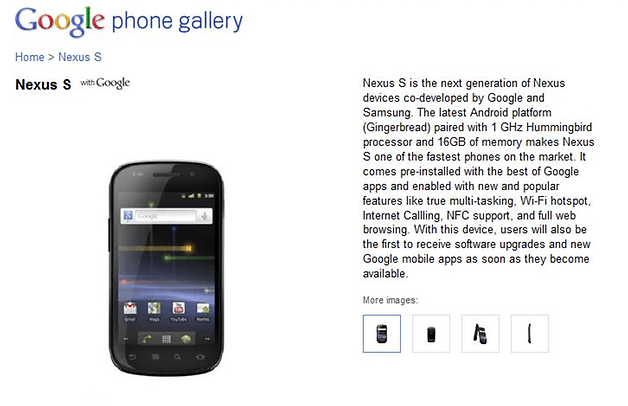
Und zum Schluss ein Video von dem Gerät (360° Ansicht)
und noch eins (eine Einführung über das Gerät):
Demnach hat das Nexus S doch "nur" einen 1 Ghz Hummingbird Prozessor (wie im Galaxy S) und 16 GB internen Speicher . Schade - ich persönlich habe hier deutlich mehr erwartet. Ob ich es mir holen werde ... oder lieber auf die kommenden Dual-Core Handys warte....
Also: das lang erwartete Gingerbread ist da, was es wirklich kann wird sich allerdings erst nach den ersten Praxis-Tests zeigen, diese sollten allerdings nicht lange auf sich warten lassen, da das Update bereits auf das Nexus One gepusht wird!
Quelle: Google
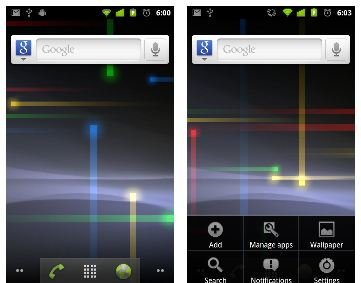
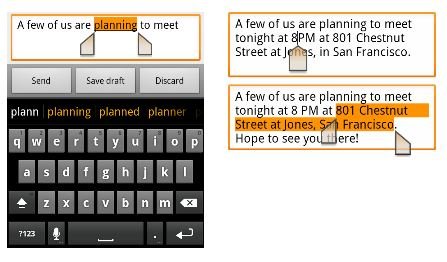
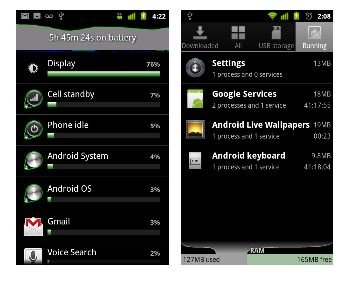
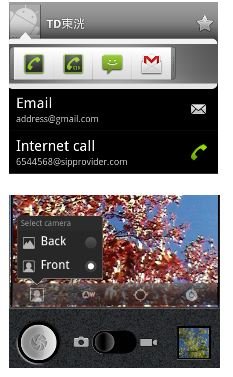





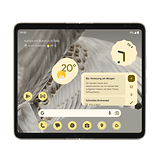


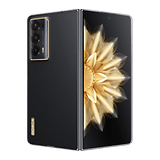



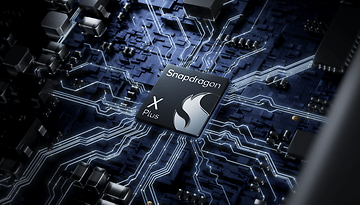

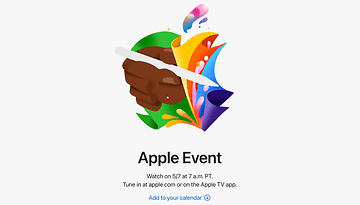








"Nur" 1ghz??
Wir befinden uns noch am anfang der duo core technologie.
Die nächste generation wird es bestimmt haben.
hat jemand von euch schon das update bekommen?
"@Frank: kommt später - so ab halb neun! Hatte grade nicht die Zeit, wollte die News aber zeitnah raushaun!
Übersetze später und splitte dann auch den Blog in einen über Gingerbread und einen über das Nexus S!"
Daraus wurde aber noch nichts...
Ich freu mich drauf... Wenn der Erste der ein solches Handy besitzt fragt, ob eine App auch Apps2SD unterstütze XD
Von den 16GB Speicher, soll man nur 1GB für Apps nutzen können! oO
Esrstmal.. vielen dank für den Blog. Ich kann es kaum erwarten mir das Nexus S zu kaufen. Auch wenn ich ein Nexus one habe, will nein muss ich das Nexus S haben.
Ok, jetzt ist die zwischenversion draußen, wann kommt denn das richtige update auf 3.0?
2.3 hätten die sich echt mal sparen können!
Das samsung nexus mit einem ghz und vollplastikschale ist ja schon schlecht,aber keine sd karten? Will google und samsung kein nexus verkaufen?
Herrlich....kaum steht etwas von einem Update kommen lauter Kommentare ala "wann kommts fürs desire/galaxy s/ desire HD/.... "
Es kommt in den nächsten Wochen erstmal für das Nexus One! Wenn es andere bekommen, dann ziemlich sicher erst in ein paar Monaten...wenn überhaupt...
Wobei ich einfach mal behaupte, dass es das Desire nicht offiziell bekommen wird.
So ich hab mir mal die UI näher angesehen im Gingerbread Emulator. Und ich frag mich echt was Google da getan hat. Alles eckig, alles schwarz, alles schaut total plain aus. Wenn man Laie wäre denkt man es ist ein Rückschritt, würd gerne wissen was die Intention war. Besonders für des, dass nun alles eckig is.
schon ein Vodafon G1 das Update erhalten ???
Dann können wir uns doch schon mal gefasst machen auf eine Schwemme von neuen Threads zum Thema "kriegt mein Handy XY Gingerbread" und "Wann kommt endlich das Update"
Nimmt mich schon wunder wie lange es geht bis die ersten vollwertigen Custom-Roms bereit stehen.
Ich würde gerne wissen was manche hier so erwartet haben!
Es läuft doch Mega flüssig, ausserdem von 2.1 auf 2.2 war es optisch überhauptnix !
Also wartet ab... es wird euch schon gefallen, ich hoffe das es für das Desire one rauskommt.
Also dafür das google groß angekündigt hat, sie wollen ein UI schaffen das so toll ist damit die Hersteller auf eigene UIs verzichten, dafür ist nicht viel am getan worden.Bissl weiss durch schwarz ersetzt und das wars im Grunde. Das Nexus S hat tolle Specs, aber dieses billig klavierlack Samsung gehäuse geht einfach mal gar nicht.
OMG, das Ding scheint ja nicht mal eine LED zu haben! shit...
Quelle: Androidpolice
alleine die copy&paste Funktionalität begeistert mich schon. Leider hat es Google erst jetzt geschafft da was anständigen zu basteln.
sieht cool aus!
hm. Wo is da der Grosse unterschied zu Cyanogenmod 6? 2.3 is nich sooo überwältigend.
Das Nexus S auch nicht. n Iphone von google (wegen fehlendem SD-Slot)
2.3 scheint ein netter Evolutionsschritt zu sein.
Eingebaute SIP Telefonie, WebM Support, neue Tastatur und Textauswahl.
Endlich mal ne schwarze Notification-Bar.
Equalizer, Bassboost und co. dank der neuen Sound API.
Und für neue Handys noch der Gyroscope, NFC und Frontcam -Support.
Zum Nexus S: Ich finde Handys aus Plastik nicht unbedingt schlecht.
Ich denke man müsste es erstmal in der Hand halten um sich ein Urteil bilden zu können. Google konzentriert sich halt mehr auf die Software als auf die Hardware. (Letztere ist nur mittel zum Zweck, mit Front Cam und NFC Sensor, um die Software und die Möglichkeiten von Android aufzuzeigen.) Und ich sehe es ähnlich.
Ich bin mir nicht sicher ob ich ein Desire HD oder ein Nexus S kaufen würde
wenn dann beide 2.3 hätten. Aber ich denke HTC wird da auch was rausbringen mit den neuen Features wie NFC und Gyros. (hmm... Gyros. *drool* ^^)
enttäuschend!!! mehr braucht man dazu nicht zu sagen.
dachte mit 2.3 will google die Herstellereigenen UI's ablösen?