- Forum-Beiträge: 1
27.06.2018, 01:17:16 via Website
27.06.2018 01:17:16 via Website
Recently uninstalled apps reappear in the menu "Battery Saver" in code form (com.appname) in the security app "Security Master". These "ghost" apps were successfully uninstalled and no other apps can find them (even the Settings App doesn't show them when enabling "show system apps"). I even tried to scan for hidden apps with several trustful apps and to scan for viruses with many other trustful antivirus apps. Even a factory reset of the phone didn't solve the problem. So I hope this is only a bug in CM Security Master. Can someone approve that this is a bug and not malware?
Best regards,
Basti
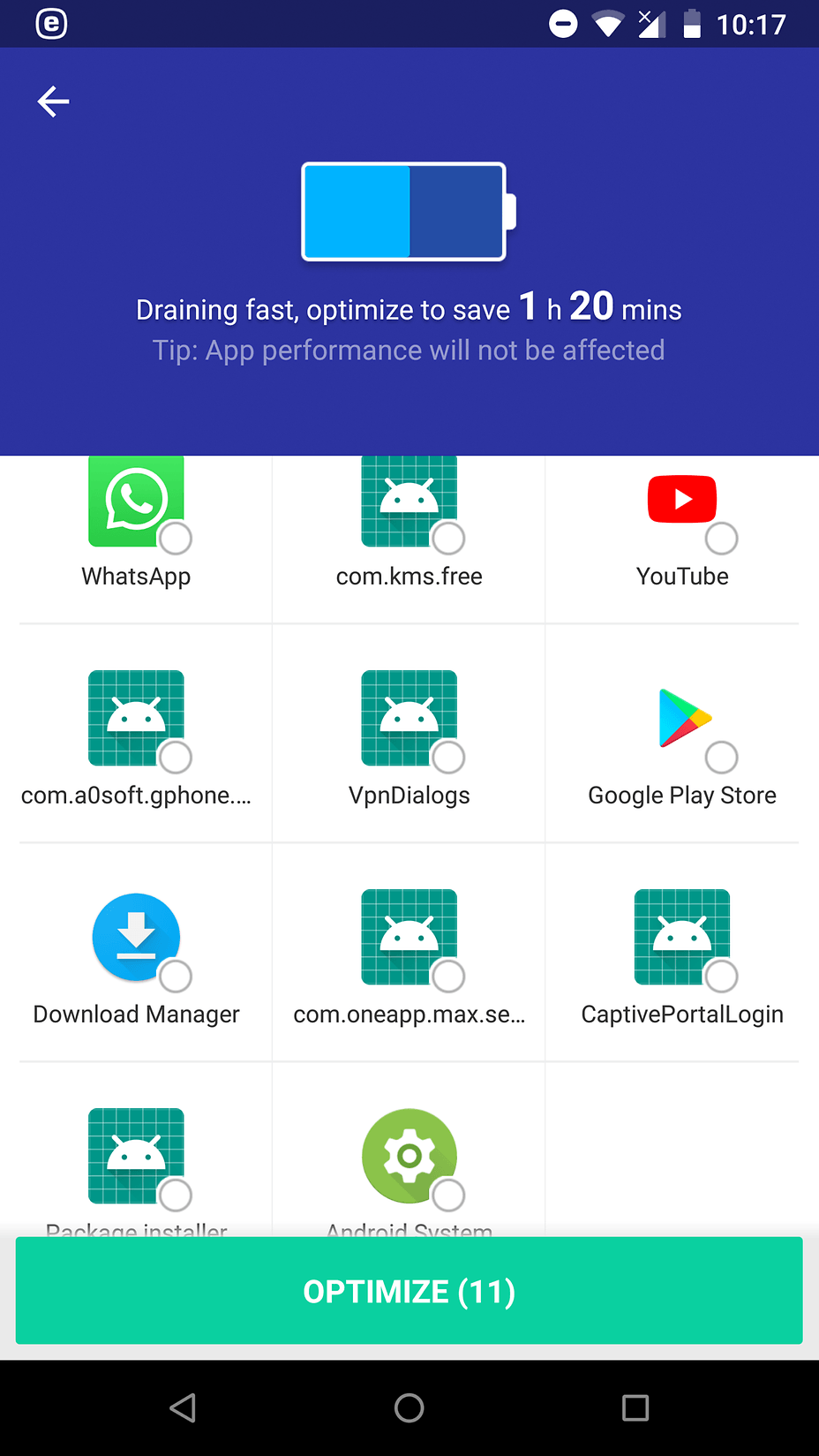
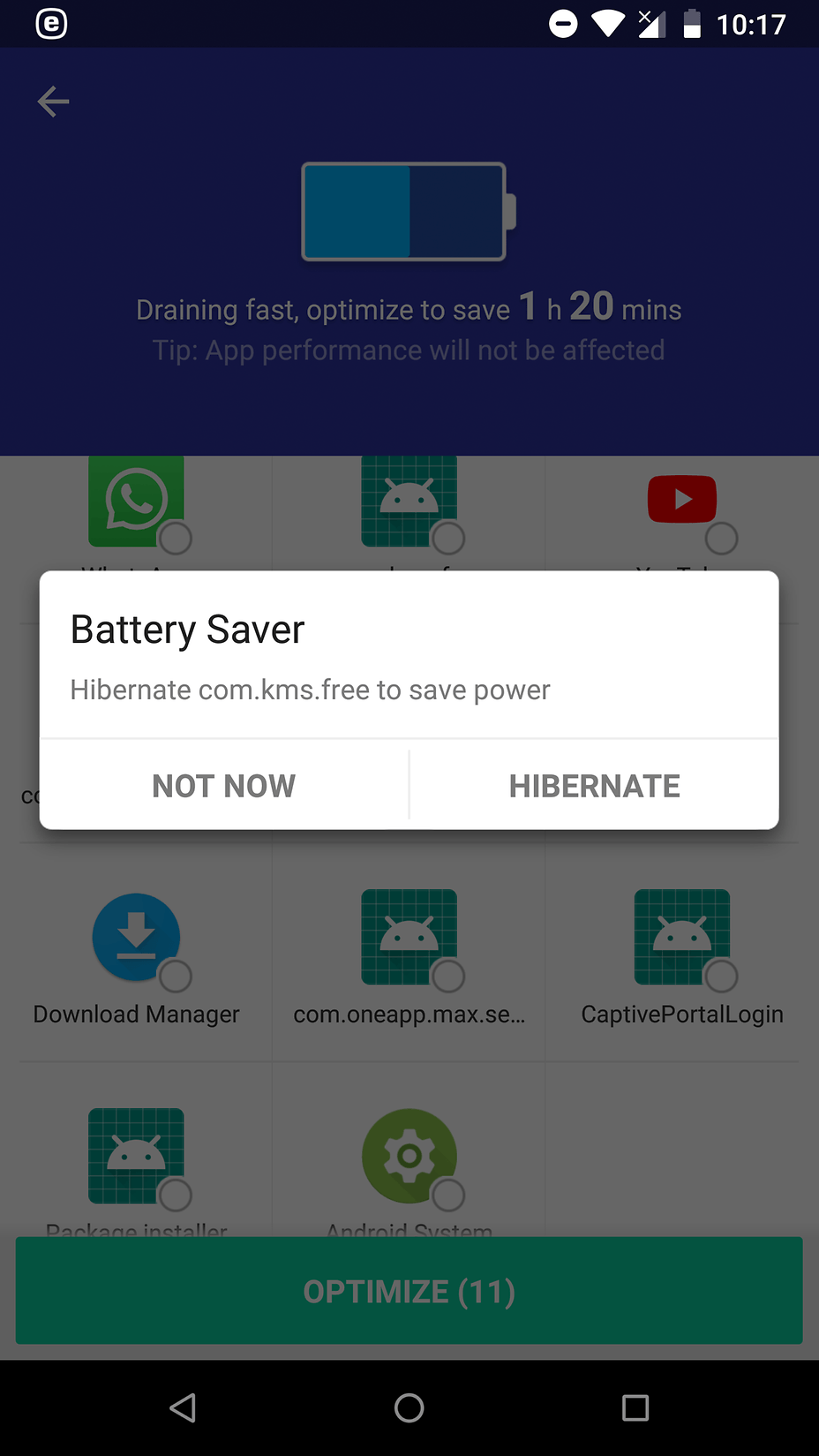


Empfohlener redaktioneller Inhalt
Mit Deiner Zustimmung wird hier ein externer Inhalt geladen.
Mit Klick auf den oben stehenden Button erklärst Du Dich damit einverstanden, dass Dir externe Inhalte angezeigt werden dürfen. Dabei können personenbezogene Daten an Drittanbieter übermittelt werden. Mehr Infos dazu findest Du in unserer Datenschutzerklärung.