
- Forum-Beiträge: 66
11.04.2015, 20:14:14 via Website
11.04.2015 20:14:14 via Website
![]() Diese Anleitung Gilt nur ab CyanogenMod 12.1 by ADC-Team - Mit der neuen Speicherzuteilung
Diese Anleitung Gilt nur ab CyanogenMod 12.1 by ADC-Team - Mit der neuen Speicherzuteilung![]()
Pay attention:
At the moment the builds are for testing purposes.
Also this rom has partition re-assignments and use internal sdcard partition as new data partition, while the internal sd card is now emulated and shares the available space of data partition.
Working features:
• Audio
• Receiving and making calls
• GPS
• Hardware sensors (Light, Orientation, Compass, Proximity, Acceleration)
• Legacy sensors / Virtual sensors (Gravity, Linear acceleration, Rotation vector)
• Wifi
• Bluetooth
• MTP storage
• HW accelerated gui
• HW accelerated video
• Camera
• BLNv10
• VSync
• Phantom key presses filtering
• zRam
Not yet tested features:
• Voip video calls
• USB/Wifi tethering
• USB OTG (check here for the needed Y cable)
• MicroSD exFAT support
• F2FS support for /data Partition
Known issues:
• Blank mobile network signal icon, even if calls and data network are working
• Video recording at 720p quality may cause a force close of Camera app, so it's better to use 480p quality until this issue will be fixed
Not working features:
• Let me know...
How to install the rom:
If you're coming from a stock rom, a previous Android version (CM 9, CM 10, CM 10.1, CM 10.2 and derivatives) or if you have a CM 11.0 older than Release 15, read carefully the following steps• Download the rom, gapps and the new TWRP recovery (its mandatory)
• If you have an external sd, you may already copy the downloaded files on it, please don't flash anything yet, read the following steps
• Backup your data, like call history, contacts, sms, favourite app settings inside external sd (by using Titanium Backup or other apps available on PlayStore)
• Backup your internal sd content, because all its content will be lost (you may copy the full content on a pc or inside a new folder of your external sd)
• If you have WhatsApp, copy the folder /sdcard/WhatsApp inside /external_sd/Whatsapp, so you are ready to restore all your conversations after the re-installation of the app
• Copy the content of the folder /sdcard/DCIM inside /external_sd/DCIM, so your taken pictures stored inside internal sdcard will be preserved
• Reboot inside CWM or TWRP recovery which not includes new partition assignments
• Perform a nandroid backup inside external sdcard (inside TWRP, Backup -> Select all the partitions -> Select Micro SD card as storage -> Swipe)
• Install the new TWRP recovery that includes new partition assignments
• Reboot inside TWRP recovery again, because now you must be sure to use the new one (inside TWRP, Home -> Reboot -> Recovery)
• Wipe Data as ext4 or f2fs partition (Wipe -> Advanced Wipe -> Select Data -> Repair or Change File System -> Change File System -> EXT4 or F2FS -> Swipe)
• Wipe Dalvik Cache, Cache, System and Android Secure (inside Wipe -> Advanced Wipe)
• If you haven't copied the installation files yet, be sure that MTP is enabled (inside Mounts, click on Enable MTP), then, from your pc, copy the files inside internal sd or external sd
• Install the rom package
• Install the gapps package
• Reboot the system
• If you performed a backup with an app, on external sd or on pc, you may restore the saved data and copy/move /external_sd/Whatsapp folder to /sdcard/Whatsapp again
If you're coming from CM 12.0 or CM 11.0 Release 15 and above
• Download the rom and gapps
• Backup your data, like call history, contacts, sms, favourite app settings inside external sd (by using Titanium Backup or other apps available on PlayStore)
• Reboot inside TWRP recovery (that includes new partition assignments)
• Perform a nandroid backup (inside TWRP, Backup -> Select all the partitions -> Select Micro SD card as storage -> Swipe)
• Wipe Data as ext4 or f2fs partition (Wipe -> Advanced Wipe -> Select Data -> Repair or Change File System -> Change File System -> EXT4 or F2FS -> Swipe)
• Wipe Dalvik Cache, Cache, System and Android Secure (inside Wipe -> Advanced Wipe)
• Install the rom package
• Install the gapps package
• Reboot the system
• If you performed a backup with an app, on external sd or on pc, you may restore the saved data
If you're updating a CM 12.1
• Reboot inside recovery (always the new one)
• Install the rom update
• Reboot the system
Downloads:
TWRP 2.8.1.0 recovery [17/01/2015]:
[DevHost Mirror]
http://d-h.st/oWmi
[MediaFire Mirror]
http://www.mediafire.com/download/saq38y2epxya72g/TWRP_2.8.1.0_GT-I9001_Repartitioned_20150117_Signed.zip
MD5: f0c43dc355571554be6d0bad047c94cd
Note: This recovery includes new partition assignments and supports F2FS partitions
• Android 5.1 Gapps:
[Consolidated Gapps]
http://forum.xda-developers.com/android/software/gapps-consolidated-gapps-thread-t3064693/post59691695#post59691695
Choose the ones you prefer...
• CM 12.1 Test [09/04/2015]:
[DevHost Mirror]
http://d-h.st/2ctK
[MediaFire Mirror]
http://www.mediafire.com/download/mb6itaroiztiegt/cm-12.1-20150409-UNOFFICIAL-dev_connection_team-ariesve.zip
MD5: 5ad2f5d0af2bffc208b01c8fada688c6
Original Thread:
CyanogenMod12.1
HIER GEHT ES IN DEN ORIGINAL THREAD (Englisch): http://forum.xda-developers.com/galaxy-s-i9000/i9001-development/gt-i9001-cyanogenmod-12-1-adc-team-t3079015
Credits and Thanks to:
CyanogenMod Team for the huge work
arco68, Christophe83, CastagnaIT, krislibaeer, ivendor, educk for their development on this device
mikeioannina, Blefish for their development on other legacy devices
ktulu84, Rhonin86, smeroni68, XeLLaR* for their help in testing
Nello96 for the team logo
XDA![]() evDB Information
evDB Information
[GT-I9001][LP 5.1] CyanogenMod 12.1 by ADC-Team - Kernel 3.4.x, ROM for the Samsung Galaxy S Plus I9001
Contributors
Christopher83, DevConnection_Team, arco68, CastagnaIT, mikeioannina, Blefish, krislibaeer, ktulu84, Rhonin86, smeroni68, XeLLaR*, sirmordred
Source Code: https://github.com/AriesVE-DevCon-TEAM
ROM OS Version: 5.1.x Lollipop
ROM Kernel: Linux 3.4.x
ROM Firmware Required: TWRP Recovery that includes new partition assignments
Based On: CyanogenMod
Version Information
*Status:* Testing
Current Beta Version: 01
Beta Release Date: 2015-04-11
Created 2015-04-11
Last Updated 2015-04-11
— geändert am 11.04.2015, 20:47:08

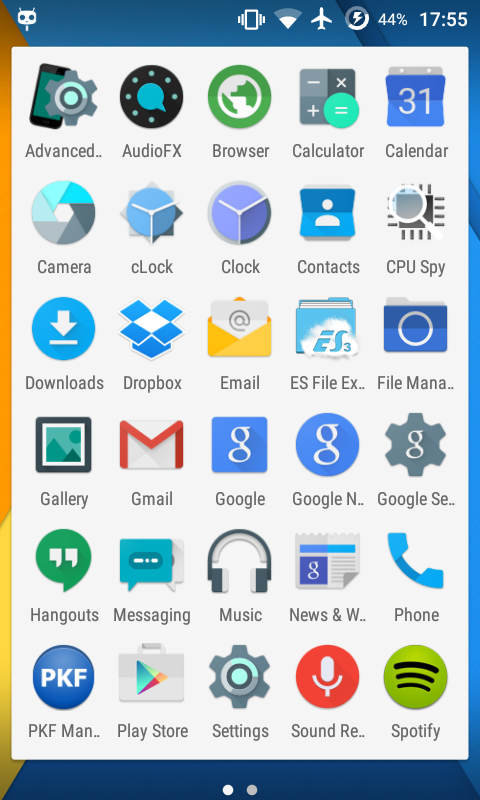
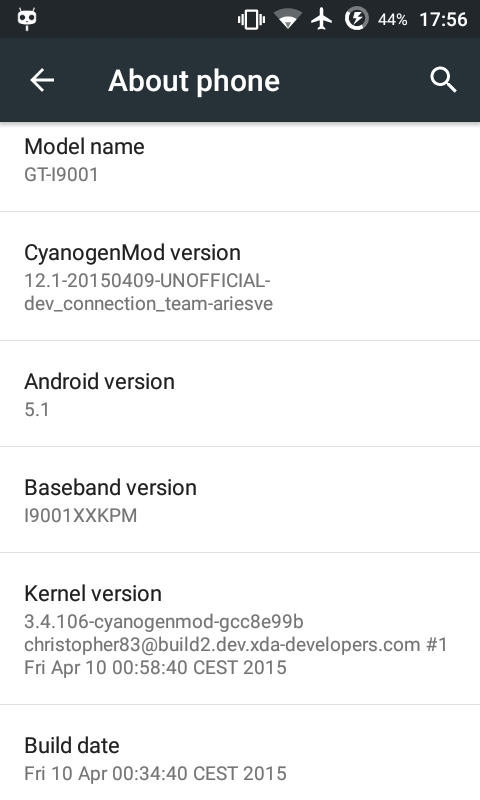

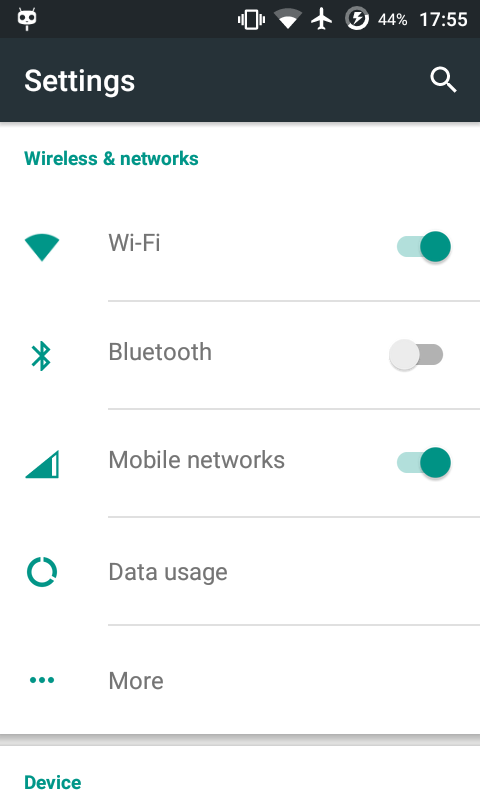


Empfohlener redaktioneller Inhalt
Mit Deiner Zustimmung wird hier ein externer Inhalt geladen.
Mit Klick auf den oben stehenden Button erklärst Du Dich damit einverstanden, dass Dir externe Inhalte angezeigt werden dürfen. Dabei können personenbezogene Daten an Drittanbieter übermittelt werden. Mehr Infos dazu findest Du in unserer Datenschutzerklärung.