- Forum-Beiträge: 2
11.05.2014, 15:24:17 via Website
11.05.2014 15:24:17 via Website
Hallo!
Ich programmiere momentan eine Anwendung mit Navigation Drawer und möchte bei dieser die transparente Statusbar aktivieren. Es gab einen Darstellungs-Fehler in den Fragmenten, den konnte ich beheben.
Aber ich habe weiterhin einen Fehler beim Navigation Drawer selbst und ich schaffe es einfach nicht, ihn loszuwerden. Ich verwende übrigens die V4-Support-Library...
Weiß da jemand was?
Sieht übrigens so aus: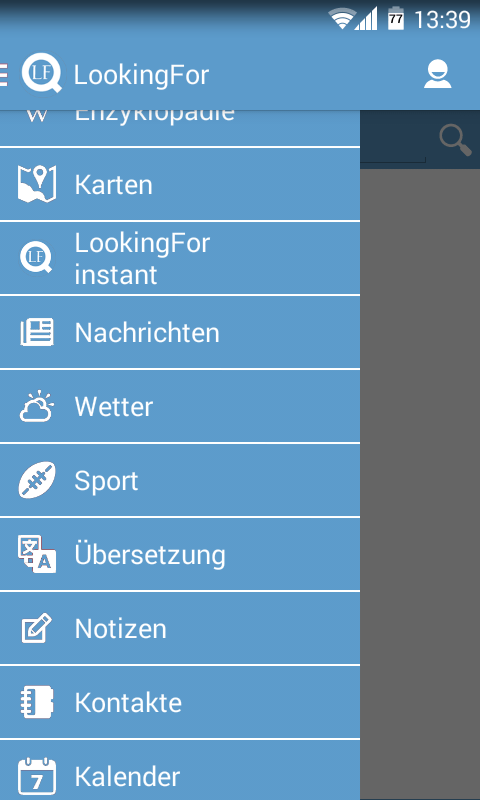
Hier sind meine activity_main.xml und meine drawer_list_item.xml:
<android.support.v4.widget.DrawerLayout
(xmlns musste ich entfernen wegen Spam-Prävention)
android:id="@+id/drawer_layout"
android:layout_width="match_parent"
android:fitsSystemWindows="true"
android:layout_height="match_parent">
<!-- Framelayout to display Fragments -->
<FrameLayout
android:id="@+id/frame_container"
android:fitsSystemWindows="true"
android:clipToPadding="true"
android:layout_width="match_parent"
android:layout_height="match_parent" />
<!-- Listview to display slider menu -->
<ListView
android:id="@+id/list_slidermenu"
android:layout_width="240dp"
android:fitsSystemWindows="true"
android:clipToPadding="false"
android:layout_height="fill_parent"
android:layout_gravity="start"
android:choiceMode="singleChoice"
android:divider="@color/list_divider"
android:dividerHeight="1dp"
android:listSelector="@drawable/list_selector"
android:background="@color/list_background"/>
</android.support.v4.widget.DrawerLayout>
drawer_list_item:
<?xml version="1.0" encoding="utf-8"?>
<RelativeLayout (xmlns musste ich entfernen wegen Spam-Prävention)
android:layout_width="match_parent"
android:layout_height="48dp"
android:fitsSystemWindows="true"
android:clipToPadding="false"
android:background="@drawable/list_selector">
<ImageView
android:id="@+id/icon"
android:layout_width="25dp"
android:clipToPadding="true"
android:layout_height="wrap_content"
android:fitsSystemWindows="true"
android:layout_alignParentLeft="true"
android:layout_marginLeft="12dp"
android:layout_marginRight="12dp"
android:contentDescription="@string/desc_list_item_icon"
android:src="@drawable/ic_home"
android:layout_centerVertical="true" />
<TextView
android:id="@+id/title"
android:layout_width="wrap_content"
android:layout_height="match_parent"
android:fitsSystemWindows="true"
android:clipToPadding="true"
android:layout_toRightOf="@id/icon"
android:minHeight="?android:attr/listPreferredItemHeightSmall"
android:textAppearance="?android:attr/textAppearanceListItemSmall"
android:textColor="@color/list_item_title"
android:gravity="center_vertical"
android:paddingRight="40dp"/>
<TextView android:id="@+id/counter"
android:layout_width="wrap_content"
android:layout_height="wrap_content"
android:fitsSystemWindows="true"
android:clipToPadding="true"
android:background="@drawable/counter_bg"
android:layout_alignParentRight="true"
android:layout_centerVertical="true"
android:layout_marginRight="8dp"
android:textColor="@color/counter_text_color"/>
</RelativeLayout>

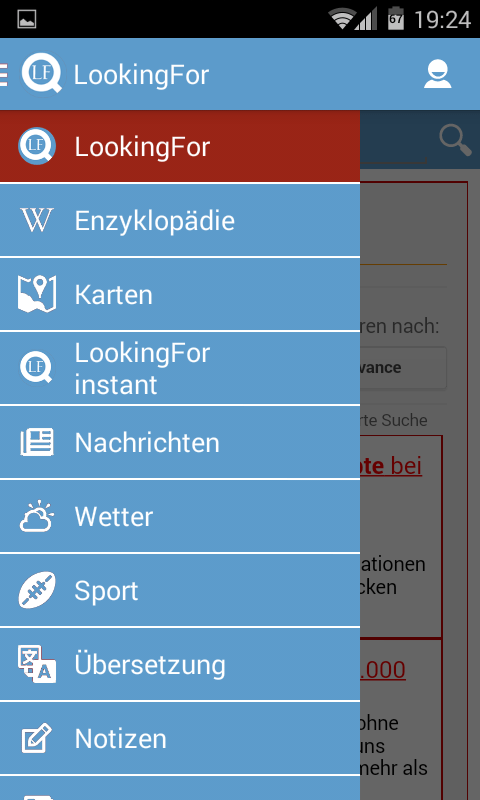

Empfohlener redaktioneller Inhalt
Mit Deiner Zustimmung wird hier ein externer Inhalt geladen.
Mit Klick auf den oben stehenden Button erklärst Du Dich damit einverstanden, dass Dir externe Inhalte angezeigt werden dürfen. Dabei können personenbezogene Daten an Drittanbieter übermittelt werden. Mehr Infos dazu findest Du in unserer Datenschutzerklärung.