- Forum-Beiträge: 2
03.05.2014, 20:53:42 via Website
03.05.2014 20:53:42 via Website
Hallo allerseits,
über die folgende Klasse erzeuge ich eine Liste:
public class MainMenuListFragment extends ListFragment implements ActionBar.TabListener { ...... }
In dieser Klasse gibt es auch eine lokale Klasse mit einem ListAdapter.
Was mich interessiert ist, über welchen Befehl man festlegen kann ab wo - vertikal - diese Liste beginnt (siehe Hardcopy).
Wer kann mir helfen?
LG Matthias
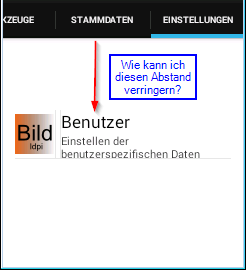

Empfohlener redaktioneller Inhalt
Mit Deiner Zustimmung wird hier ein externer Inhalt geladen.
Mit Klick auf den oben stehenden Button erklärst Du Dich damit einverstanden, dass Dir externe Inhalte angezeigt werden dürfen. Dabei können personenbezogene Daten an Drittanbieter übermittelt werden. Mehr Infos dazu findest Du in unserer Datenschutzerklärung.