
hundundhund
- Forum-Beiträge: 1
27.09.2013, 01:15:21 via Website
27.09.2013 01:15:21 via Website
Hallo,
ich bin am verzweifeln. Folgendes hab ich alles schon gemacht:
1. download von developer.android.com -> sdk
2. Processing 2.0.3 Windows 64-Bit installiert
3. Android -> Android SDK Manager -> alles installiert
4. Im Bios -> No-Execute Memory Protection -> Enabled
5. SDK -> extras -> intel -> Hardware_Accelerated_Execution_Manager -> IntelHaxam.exe installiert
6. Android -> Android AVD Manager -> new
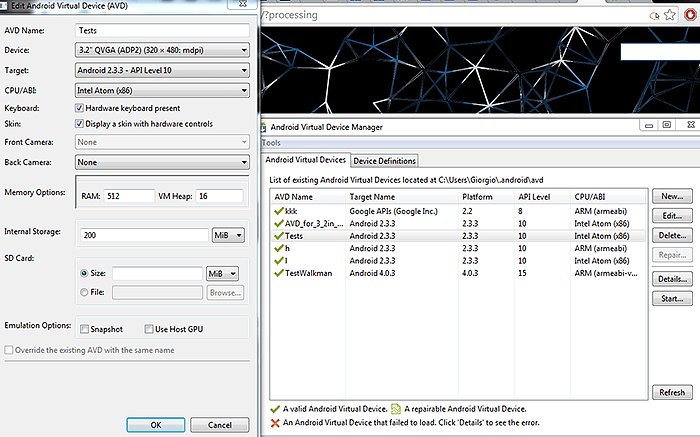
Processing-Programm:
folgender Fehler:
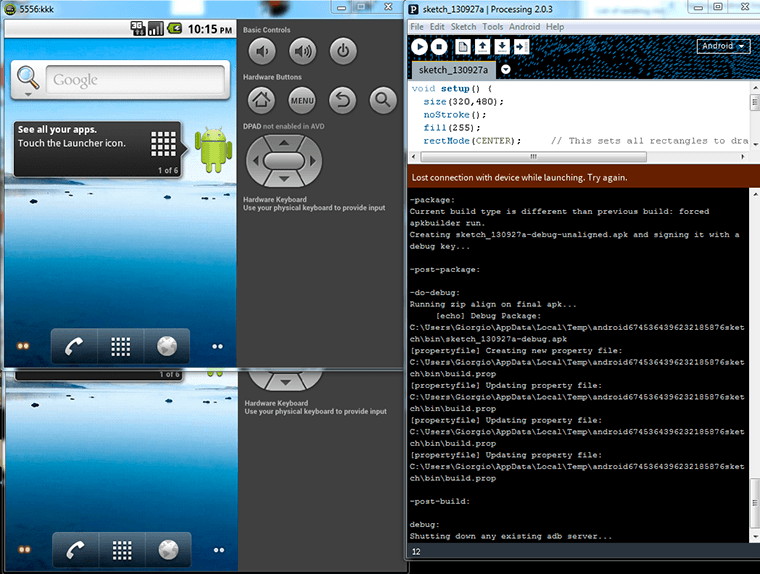
ich hoff es weiß jemand weiter..
ich bin am verzweifeln. Folgendes hab ich alles schon gemacht:
1. download von developer.android.com -> sdk
2. Processing 2.0.3 Windows 64-Bit installiert
3. Android -> Android SDK Manager -> alles installiert
4. Im Bios -> No-Execute Memory Protection -> Enabled
5. SDK -> extras -> intel -> Hardware_Accelerated_Execution_Manager -> IntelHaxam.exe installiert
6. Android -> Android AVD Manager -> new
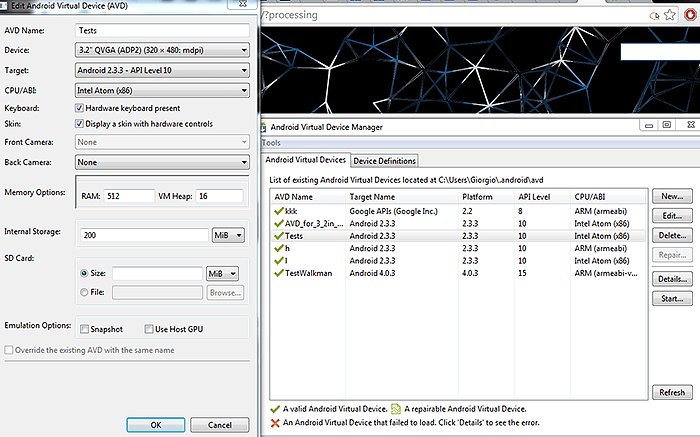
Processing-Programm:
1void setup() {
2 size(320,480);
3 noStroke();
4 fill(255);
5 rectMode(CENTER); // This sets all rectangles to draw from the center point
6}
7
8void draw() {
9 background(#FF9900);
10 rect(width/2, height/2, 150, 150);
11}
2 size(320,480);
3 noStroke();
4 fill(255);
5 rectMode(CENTER); // This sets all rectangles to draw from the center point
6}
7
8void draw() {
9 background(#FF9900);
10 rect(width/2, height/2, 150, 150);
11}
folgender Fehler:
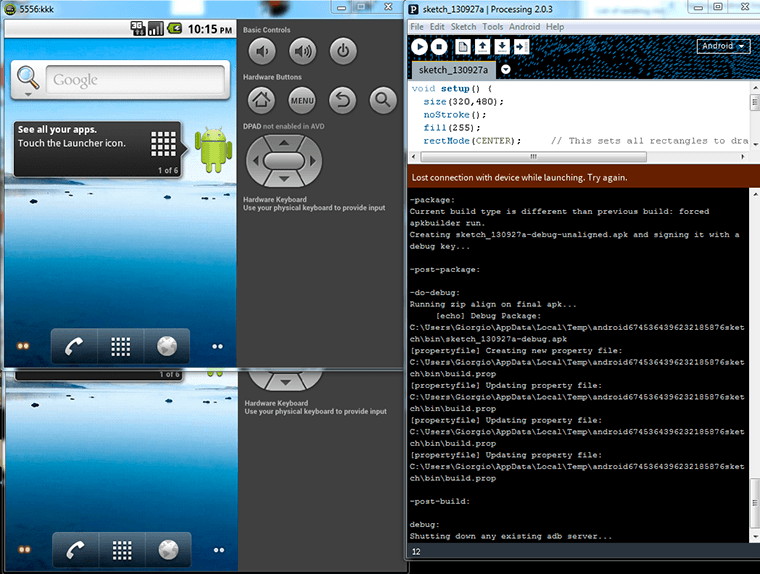
ich hoff es weiß jemand weiter..
— geändert am 27.09.2013, 01:21:16
Empfohlener redaktioneller Inhalt
Mit Deiner Zustimmung wird hier ein externer Inhalt geladen.
Mit Klick auf den oben stehenden Button erklärst Du Dich damit einverstanden, dass Dir externe Inhalte angezeigt werden dürfen. Dabei können personenbezogene Daten an Drittanbieter übermittelt werden. Mehr Infos dazu findest Du in unserer Datenschutzerklärung.