mcfly
- Forum-Beiträge: 286
04.03.2013, 16:30:47 via Website
04.03.2013 16:30:47 via Website
Hallo zusammen
Ich habe ein Problem beim zeichnen eines Pfades mit einer Füllung.
Ich zeichne eine Path mit canvas.drawpath(), den ich mit einer Schraffur (
Bitmap mit einem Bitmapshader ) befülle. Sobald ich den Pfad mit canvas.scale(5f,5f) vergrössere wird die
Schraffur (Bitmap im Bitmapshader) auch vergrössert und das sieht unschön aus.
Hat jemand einen Tip, wie ich die gleiche saubere ( nicht verpixelte ) Schraffur auch mit einer Vergrösserung durch scale erreichen kann ?
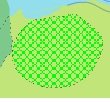
Nach dem zoomen mit canvas.scale()
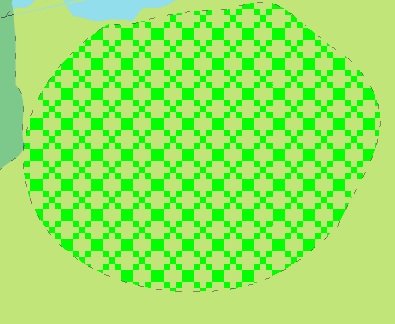
Ich habe ein Problem beim zeichnen eines Pfades mit einer Füllung.
Ich zeichne eine Path mit canvas.drawpath(), den ich mit einer Schraffur (
Bitmap mit einem Bitmapshader ) befülle. Sobald ich den Pfad mit canvas.scale(5f,5f) vergrössere wird die
Schraffur (Bitmap im Bitmapshader) auch vergrössert und das sieht unschön aus.
Hat jemand einen Tip, wie ich die gleiche saubere ( nicht verpixelte ) Schraffur auch mit einer Vergrösserung durch scale erreichen kann ?
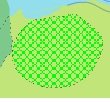
Nach dem zoomen mit canvas.scale()
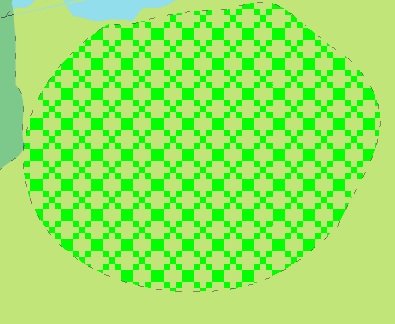
1canvas.scale(scalex, scaley);
2 canvas.translate(itranslatex, itranslatey);
3
4
5 fillBMP = makePatternCross(fscalex, 1, Color.GREEN/*,fscalex,fscaley*/);
6 fillBMPshader = new BitmapShader(fillBMP, BitmapShader.TileMode.REPEAT, BitmapShader.TileMode.REPEAT);
7 paintshader = new Paint();
8 paintshader.setShader(fillBMPshader);
9
10
11 canvas.drawPath(cpath.path, paintshader);
2 canvas.translate(itranslatex, itranslatey);
3
4
5 fillBMP = makePatternCross(fscalex, 1, Color.GREEN/*,fscalex,fscaley*/);
6 fillBMPshader = new BitmapShader(fillBMP, BitmapShader.TileMode.REPEAT, BitmapShader.TileMode.REPEAT);
7 paintshader = new Paint();
8 paintshader.setShader(fillBMPshader);
9
10
11 canvas.drawPath(cpath.path, paintshader);
1private static Bitmap makePatternCross(float fSize, float fStrokewith,int iColor) {
2 Log.v("Create Patter makePatternCross","makePatternCross");
3
4 float fBitmapSizeOrig = 10;
5 fBitmapSizeOrig=fBitmapSizeOrig*fSize;
6 Bitmap bm = Bitmap.createBitmap((int)fBitmapSizeOrig,(int) fBitmapSizeOrig,Bitmap.Config.ARGB_8888);
7 Canvas c = new Canvas(bm);
8 //c.scale(200, 200);
9 c.drawColor(Color.WHITE);
10 Paint p = new Paint();
11 p.setColor(iColor);
12 //p.setStrokeWidth(iStrokewith);
13 p.setStrokeWidth(fStrokewith/fSize);
14 p.setStrokeWidth((float) 0.000001);
15 c.drawLine(0, 0, fBitmapSizeOrig, fBitmapSizeOrig, p);
16 c.drawLine(0, fBitmapSizeOrig, fBitmapSizeOrig, 0, p);
17
18 if (fSize != 1) {
19 int iNewSize = (int) (( fBitmapSizeOrig) * fSize);
20 bm = Bitmap.createScaledBitmap(bm, iNewSize, iNewSize, false);
21 }
22
23 int width = bm.getWidth();
24 int height = bm.getHeight();
25 for (int x = 0; x < width; x++) {
26 for (int y = 0; y < height; y++) {
27 if (bm.getPixel(x, y) == Color.WHITE) {
28 bm.setPixel(x, y, Color.TRANSPARENT);
29 } else {
30 // bm.setPixel(x, y, bm.getPixel(x, y));
31 }
32 }
33 }
34 return bm;
35}
2 Log.v("Create Patter makePatternCross","makePatternCross");
3
4 float fBitmapSizeOrig = 10;
5 fBitmapSizeOrig=fBitmapSizeOrig*fSize;
6 Bitmap bm = Bitmap.createBitmap((int)fBitmapSizeOrig,(int) fBitmapSizeOrig,Bitmap.Config.ARGB_8888);
7 Canvas c = new Canvas(bm);
8 //c.scale(200, 200);
9 c.drawColor(Color.WHITE);
10 Paint p = new Paint();
11 p.setColor(iColor);
12 //p.setStrokeWidth(iStrokewith);
13 p.setStrokeWidth(fStrokewith/fSize);
14 p.setStrokeWidth((float) 0.000001);
15 c.drawLine(0, 0, fBitmapSizeOrig, fBitmapSizeOrig, p);
16 c.drawLine(0, fBitmapSizeOrig, fBitmapSizeOrig, 0, p);
17
18 if (fSize != 1) {
19 int iNewSize = (int) (( fBitmapSizeOrig) * fSize);
20 bm = Bitmap.createScaledBitmap(bm, iNewSize, iNewSize, false);
21 }
22
23 int width = bm.getWidth();
24 int height = bm.getHeight();
25 for (int x = 0; x < width; x++) {
26 for (int y = 0; y < height; y++) {
27 if (bm.getPixel(x, y) == Color.WHITE) {
28 bm.setPixel(x, y, Color.TRANSPARENT);
29 } else {
30 // bm.setPixel(x, y, bm.getPixel(x, y));
31 }
32 }
33 }
34 return bm;
35}
Empfohlener redaktioneller Inhalt
Mit Deiner Zustimmung wird hier ein externer Inhalt geladen.
Mit Klick auf den oben stehenden Button erklärst Du Dich damit einverstanden, dass Dir externe Inhalte angezeigt werden dürfen. Dabei können personenbezogene Daten an Drittanbieter übermittelt werden. Mehr Infos dazu findest Du in unserer Datenschutzerklärung.