ipk
- Forum-Beiträge: 8
16.10.2010, 19:43:36 via Website
16.10.2010 19:43:36 via Website
I just received my Eken M002 and was a bit confused about firmware version etc ...
boot screen:
showing android 1.6, wmt 2.0
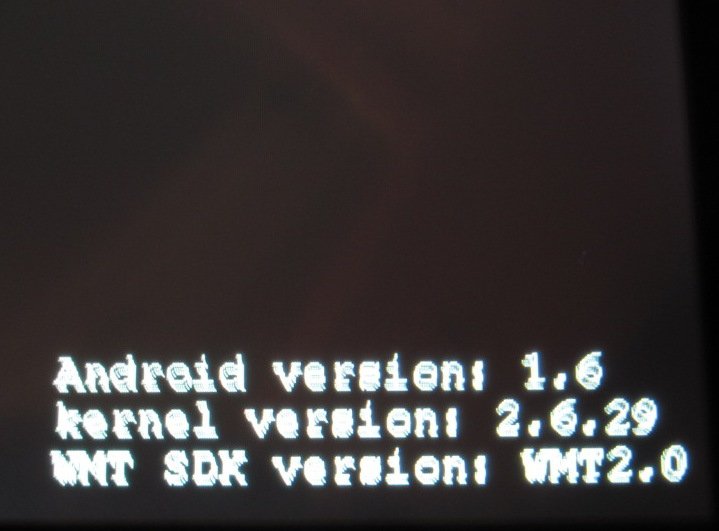
system info:
showing build wmt2.0

but
http://www.slatedroid.com/wiki/index.php?title=Flash_ROM
which i THOUGHT is about upgrading the firmware
showing:
http://www.slatedroid.com/wiki/index.php?title=File:Flash-1.jpg
http://www.slatedroid.com/wiki/index.php?title=File:Flash-9.jpg
i.e. and upgrade of the build, rather than the firmware.
so maybe all i need is somebody to explain to me what are firmware and build ...
1000 thanks
ingo
boot screen:
showing android 1.6, wmt 2.0
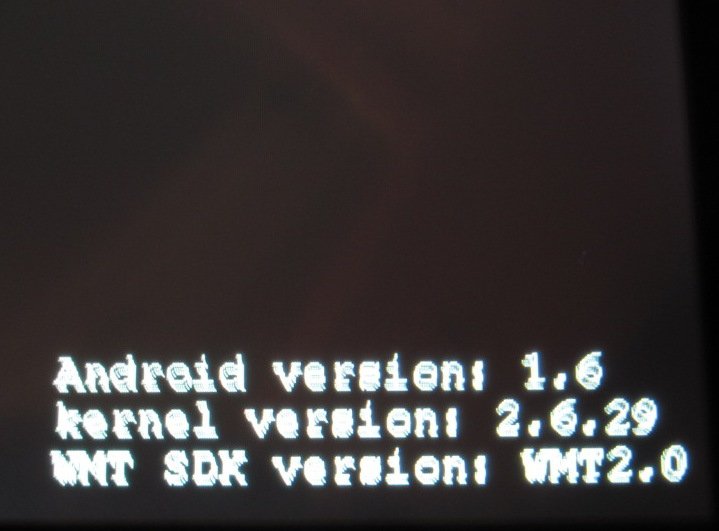
system info:
showing build wmt2.0

but
http://www.slatedroid.com/wiki/index.php?title=Flash_ROM
which i THOUGHT is about upgrading the firmware
showing:
http://www.slatedroid.com/wiki/index.php?title=File:Flash-1.jpg
http://www.slatedroid.com/wiki/index.php?title=File:Flash-9.jpg
i.e. and upgrade of the build, rather than the firmware.
so maybe all i need is somebody to explain to me what are firmware and build ...
1000 thanks
ingo
— geändert am 19.10.2010, 22:58:18
Empfohlener redaktioneller Inhalt
Mit Deiner Zustimmung wird hier ein externer Inhalt geladen.
Mit Klick auf den oben stehenden Button erklärst Du Dich damit einverstanden, dass Dir externe Inhalte angezeigt werden dürfen. Dabei können personenbezogene Daten an Drittanbieter übermittelt werden. Mehr Infos dazu findest Du in unserer Datenschutzerklärung.