
- Forum-Beiträge: 24.262
10.07.2013, 19:42:26 via App
10.07.2013 19:42:26 via App
C sehr schöne, eher noch unbekanntere rom..
mit tonnen von tweaks.. ![]()
läuft seit ca 10 stunden wie ne 1 bei mir..![]()
update: changelogs im 2. post .. ![]()
Fehlerberichte bitte hier im Thread oder siehe weiter unten
Das gilt vor allem für Testbuilds.. ![]()

©DU Community auf G+
Dirty Unicorns ist ein Custom ROM welches stabil ist und zahlreiche Anpassungsmöglichkeiten hat. Die Idee das Rom zu entwickeln kam aus purer Langeweile zu Zeiten von Android 4.1.2 auf dem EVO 3D und wurde später zu einer Art Sucht (eine von der guten Seite) um zu sehen wo die Reise hinführt. Seitdem haben wir es auf immer mehr Geräte erweitert wie z.B. HTC One, Nexus 5, SGS4 und viele mehr. Wir haben schnell gemerkt, dass die User unsere Arbeit lieben, denn es war einfach der richtige Weg, den wir eingeschlagen haben.
Wir waren und sind stolz auf das was wir machen, erreicht haben und das wir niemlas um Spenden gebeten haben um unsere Serverkosten zu bezahlen oder so mache andere Stories die ihr sicherlich kennt. Dieses ROM ist 100% KOSTENLOS und wird es auch immer sein.
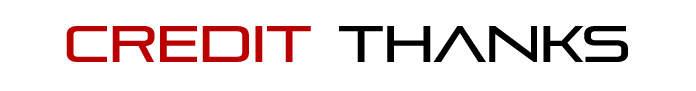
Wir möchten auch alle öffentlich loben und uns bedanken bei denen, die uns auf dem Weg mit unserem wunderbaren Projekt geholfen haben. Damit sei gesagt, dies wäre nicht möglich ohne die Arbeit und die Hilfe von den unten aufgeführten
DANKE EUCH ALLEN!!
| JMZ Software | Baby Jesus | Code Aurora Forum | OmniROM | AOKP | AICP | XDA-Develpoers | SlimROMs | Preludedrew | Max Weninger | Team Black Out | CyanogenMod | Official Testers / Translators |
Bitte schaut bei gerrit/github vorbei um die komplette Liste der credits/thanks und der individuellen Mitwirkenden zu sehen
Glaubt es oder nicht, wir sind alle Menschen und vergessen manchmal etwas. Wenn wir jemanden in den Credits oder der Danksagung vergessen haben, bitte schreibt uns und wir werden dies gerne nachholen.
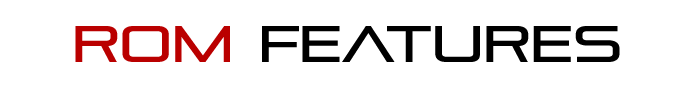
Coming soon
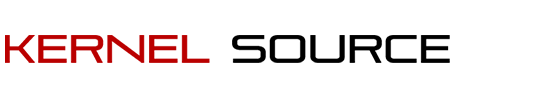
https://github.com/DirtyUnicorns/android_kernel_lge_mako

Von einer anderen Rom kommend
- TWRP (in der aktuellsten Version)
- Full Wipe (Wipe Data / System / Cache)
- flashe die aktuellste DU-Version
- flashe die empfohlenen GApps
- Reboot
Von Dirty Unicorns kommend
- TWRP (in der aktuellsten Version)
- Format System (empfohlen) und Cache
- flashe die aktuellste DU-Version
- flashe die empfohlenen GApps
- Reboot
Wenn kein clean flash erfolgt, wird von den Dev´s kein Bug-Support geleistet!
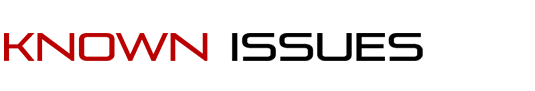
- Keine mir bekannten, solltet ihr einen Bug finden postet bitte möglichst viele Informationen und evtl auch ein logcat
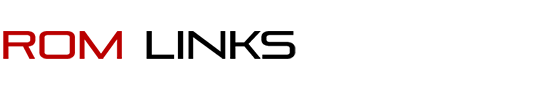
[DOWNLOAD der ROM bitte über den originalen XDA Thread dazu.]
WEEKLIES FINDET IHR HIER
GAPPS -
DU TBO Gapps
Banks GApps
PA GApps (dzt. kein Link vorhanden)
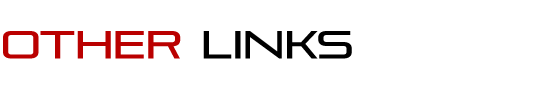
Google+ Community
Bitte denkt daran, dass wir in unserer Google+ Community gerne test builds posten, die z.B. Bugfixes oder neue Features enthalten.Damit sei gesagt, ihr seid jederzeit willkommen test builds auszuprobieren, die normqalerweise für den alltäglichen Gebrauch geeignet sind aber unter Umständen auch mal instabil sein können, lest hierzu bitte den jeweilgen Beitag für das test build das released wurde.
Rom Source (Gerrit) - https://github.com/DirtyUnicorns
Gerrit - http://gerrit.dirtyunicorns.com
Crowdin (translations) - https://crowdin.net/project/dirtyunicorns
Jira (Bug Report / Feature Request) - http://jira.dirtyunicorns.com/Wenn ihr einen patch einreichen möchtet, nutzt bitte das DU Gerrit, da pull requests of unbemerkt bleiben.
Alle patches sind willkomen und werden sobald es möglich ist überprüftMaintainer: @shalkith
— geändert am 01.03.2015, 08:35:05
StayDirty ツ
Pixel 3a XL [10]
Samsung Tab A 10.5 2018 [9]
⇨Dirty⇦nexus5x [8.1.0]
⇨Dirty⇦ nexus4 [5.0.2] RIP
⇨Dirty⇦ nexus7 (Flo) [6.0.1] RIP
⇨CodefireX⇦desire hd [4.2.2] RIP
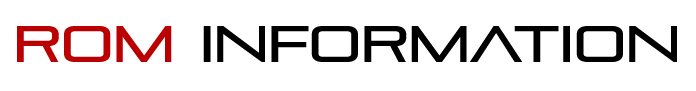
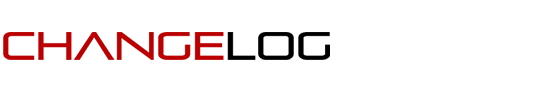
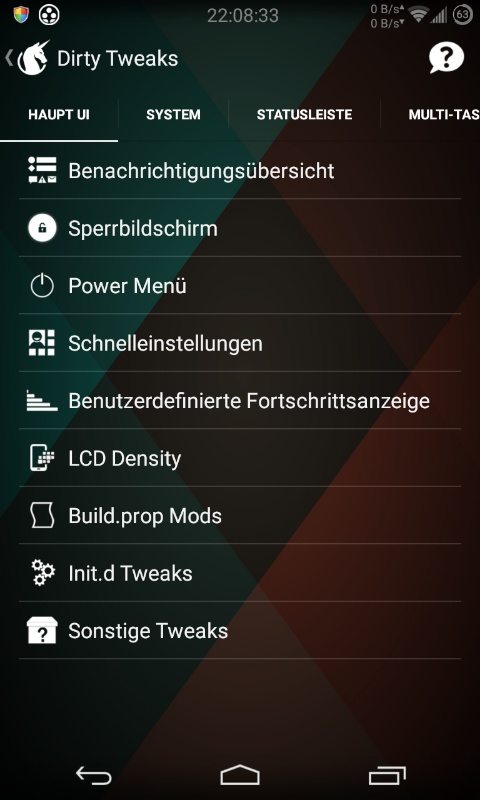
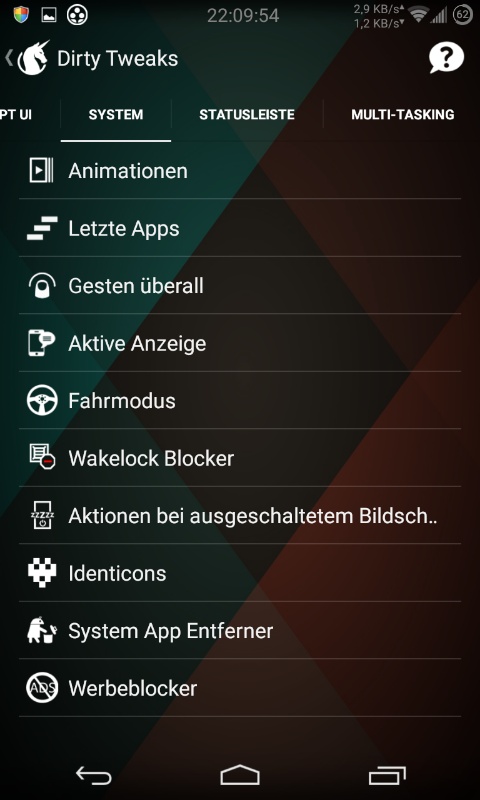
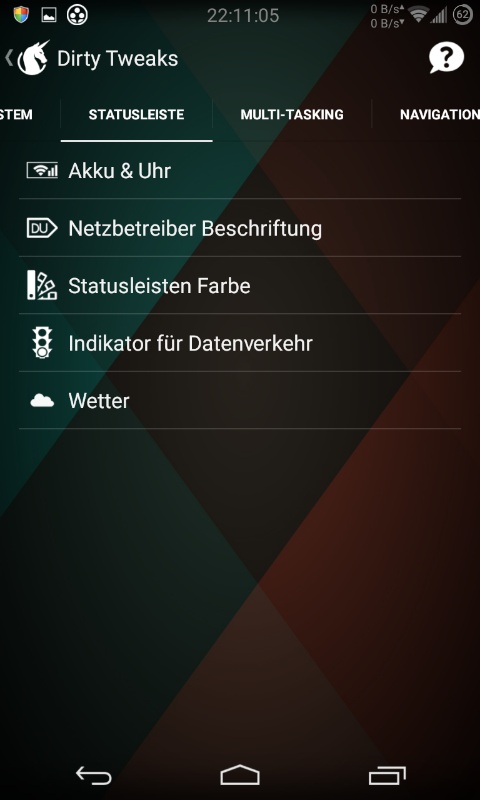
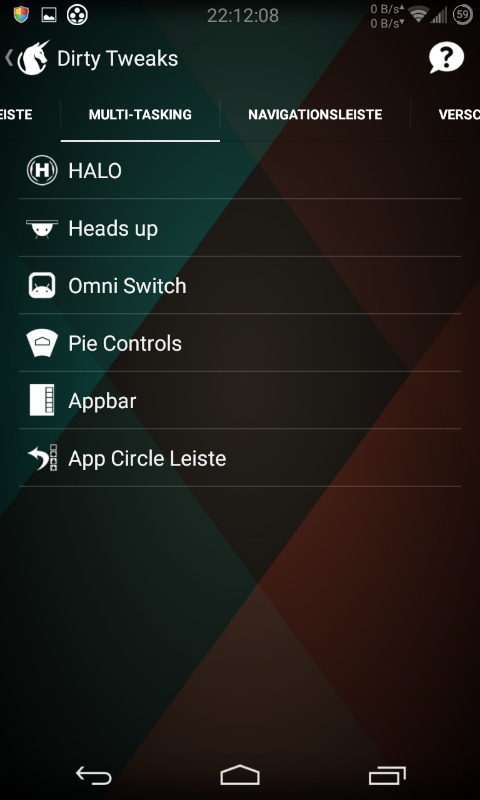
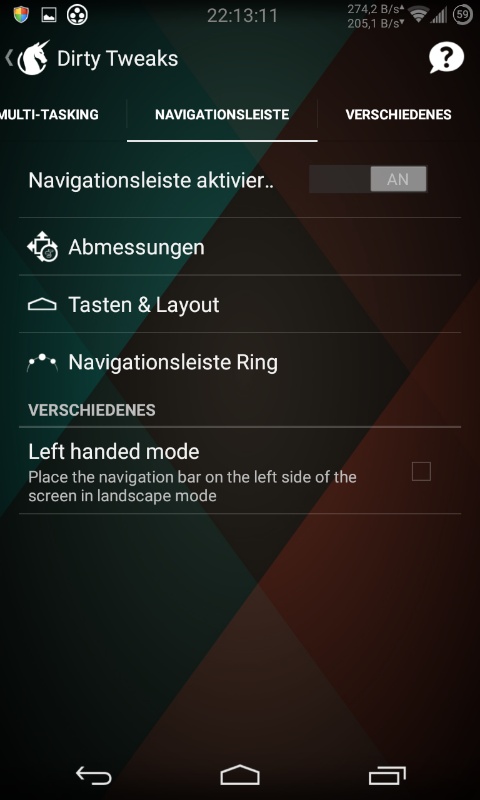
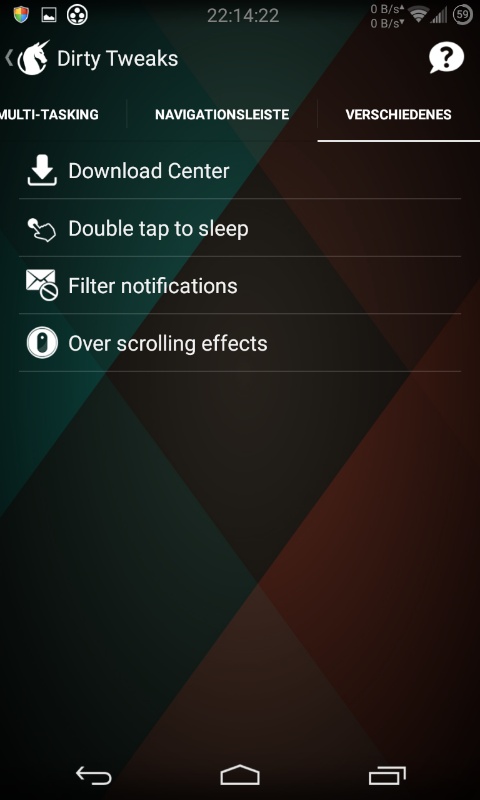

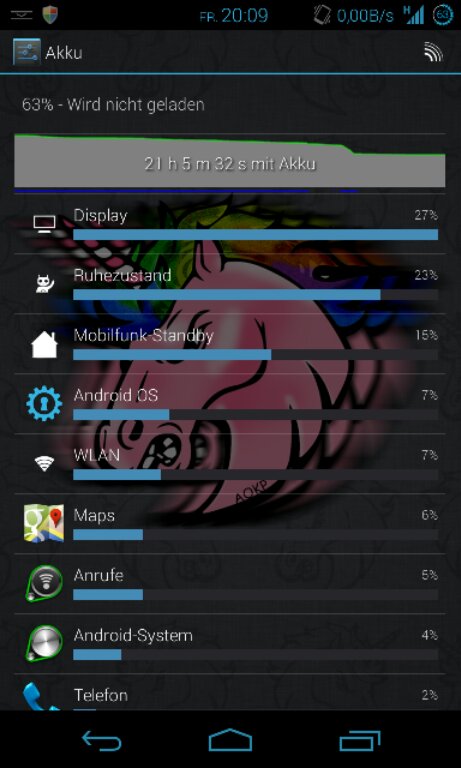

Empfohlener redaktioneller Inhalt
Mit Deiner Zustimmung wird hier ein externer Inhalt geladen.
Mit Klick auf den oben stehenden Button erklärst Du Dich damit einverstanden, dass Dir externe Inhalte angezeigt werden dürfen. Dabei können personenbezogene Daten an Drittanbieter übermittelt werden. Mehr Infos dazu findest Du in unserer Datenschutzerklärung.